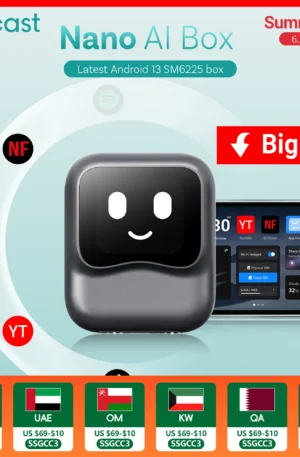- Hign-concerned Chemical: None
- Warranty: 1year
- Tuner Type: FM
- Built-in DVD Player: No
- Is touch screen: Yes
- Built-in Screen: Yes
- Din: Double Din
- Operating System: Linux
- Out Power: 4x45W
- Voltage: 12 V
- Special Features: wifi function,Support steering wheel control,MP3 players,Voice control,CarPlay,android auto,Reversing Input,Split Screen
- Digital Media Format: Mp3,MP4,WMA,JPEG
- OSD Language: Chinese (Simplified),Chinese (Traditional),German,Russian,French,Finnish,Portuguese,Turkish,Spanish,Italian,English
- Display Size: 10″
- Origin: Mainland China
- For Vehicle Brands/Model: Universal
- Certification: CE,FCC
- Battery: Built-in Li-ion Battery
- Bluetooth: 5.0
- Features: FM transmission,Nav,Voice command,WIFI
- Rear camera cable length: 22ft 11.59in
- Recording Resolution: 4K
- Screen Type: 10.26 inch Fulll HD IPS Touch Screen
- Type: Dash Camera,Vehicle Cam Recorder
- Video resolution: Front Camera: 4K (3840* 2160P);,Rear Camera: 1080P (1920* 1080P)
- Video specification: H.264 MP4
- WIFI: Support2.4G/5G , App(ELOOK)
- Video encoding format: MP4/TS
- TF Card: free 64GB TF card
-

-
Product Description
1. 4K Front Dash Cam + 1080P Reversing Camera:The front camera supports 4K resolution, can be stretched upwards, and has a 170° wide-angle field of view, en-
-suring that you capture more road information.
The rear camera supports 1080P resolution, has a 140° wide-angle field of view, and provides a reversing assistfunction, making you safer and more confident when reversing.
2. Smart interconnection functions:
CarPlay & Android auto: Provides smartphone integration, voice control, navigation, music and messaging functions. Connect your mobile phone to the dash cam for a smarter and safer driving experience.(Note: Supports iOS 7 and
above; Android 11 and above; Google 8 version.)
Miracast/AirplayMobile screen projection: You can project the smartphone screen content to the large touchdisplay of the 1026SCP Carplay, allowing you to use smartphone functions more easily while focusing on
the road conditions, providing a more convenient driving experience.(Kind Reminder: Netflix is not supported.)
Bluetooth 5.0: Provides high-speed connection, stability, low energy consumption and wider coverage, allowing youto achieve fast and reliable device connection on the 1026SCP Carplay.
WiFi connection: WiFi connection enables access and sharing, firmware updates, mobile application support andfast download functions, providing convenient data management and control functions for the 1026SCP
Carplay.
4. Multiple practical functions:
True WDR technology – solves the problem of strong light changes. It can capture images under different lightconditions at the same time and merge them to obtain a balanced picture, ensuring that you can see details clearly
in both high-light and low-light environments.
Loop recording – Carplay devices support loop recording to capture comprehensive driving footage. Inthe event of a traffic accident, you can choose to lock the incident video to ensure that key evidence is not overwritten
. When the memory card is full, the system will automatically perform loop recording, replacing the oldest file with the
new recording (the locked video file will be retained).
Large-capacity storage- supports up to 128GB memory card expansion (card not included), ensuring that you canrecord important moments during driving for a long time without frequently deleting old data.(Warm Tips: We give
away a 64GB TF card, no need to buy separately.)
5. Car Audio – AUX&FM&Bluetooth:
The device has built-in speakers, but if you want a more stereoscopic sound, it is recommended to connect to the caraudio.
Bluetooth: With Bluetooth connection, you can wirelessly connect your mobile device to the car audio for audio
synchronization, providing convenience and good sound quality.
You need to make sure that the car audio system has selected Bluetooth mode and the connected device has alsoenabled Bluetooth connection.
AUX: Use the AUX cable to physically connect your mobile device to the car audio, providing high-quality sound, but
requires a physical connection.
You need to make sure that the car audio system has selected AUX mode and the connected device is also in AUXmode.
FM transmitter: Use the FM transmitter to transmit mobile device audio to the car stereo via FM frequency, but it may
be affected by wireless interference and the sound quality is not as stable as other options.
You need to make sure that both the car stereo and the device are switched to FM mode, and the car radio is tuned tothe same frequency as the transmitter in order to receive the audio signal from the connected device.
6. Flexible screen display mode:
1026SCP Carplay provides a variety of screen display modes, including full screen and split screen display,allowing you to freely choose your favorite display method to meet different needs.
7. Easy installation:
1026SCP Carplay is very simple to install, and there are two ways to install it.(1) Hard base bracket, just place it directly on the appropriate car center console. This installation method is low in
height and can reduce visual blind spots.
(2) Soft base replacement, just replace the original hard base, which is more suitable for car center consoles with
amplitude.
It is compatible with most car models and does not require disassembly of the original car device.
-
-
-

-
-

-
-
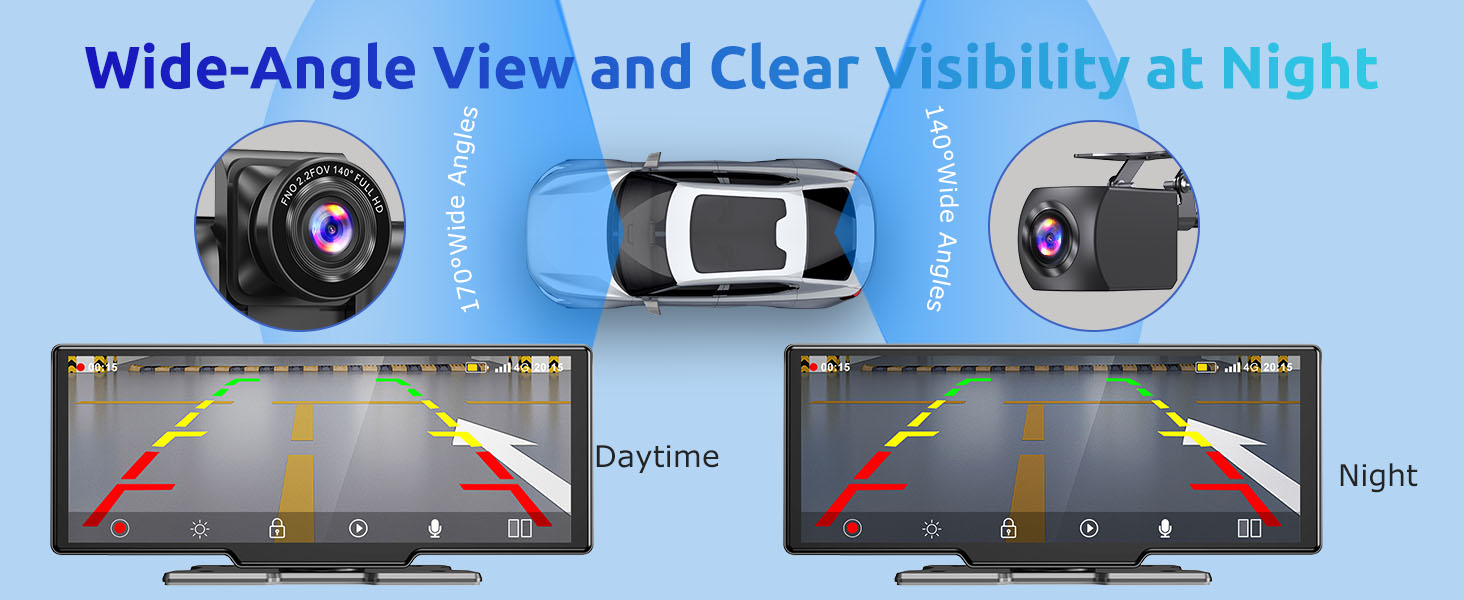
-
-

-
-
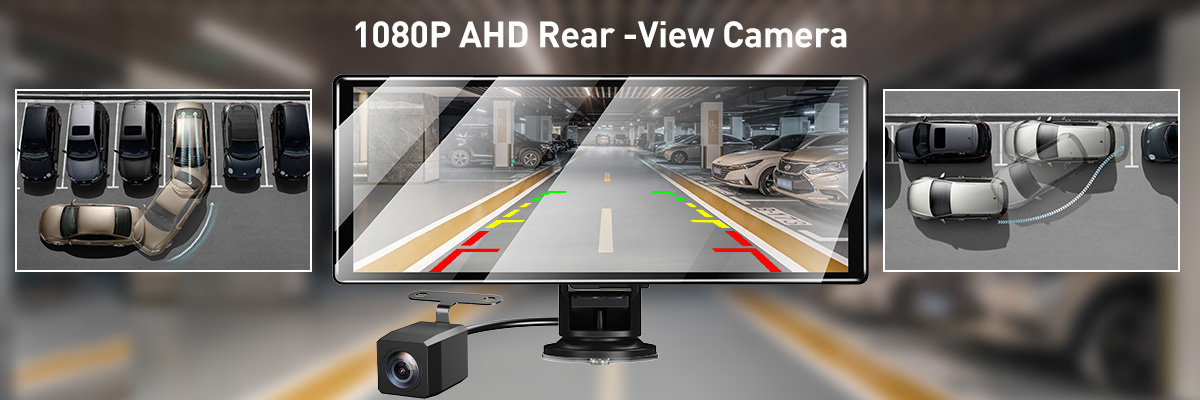
-
-


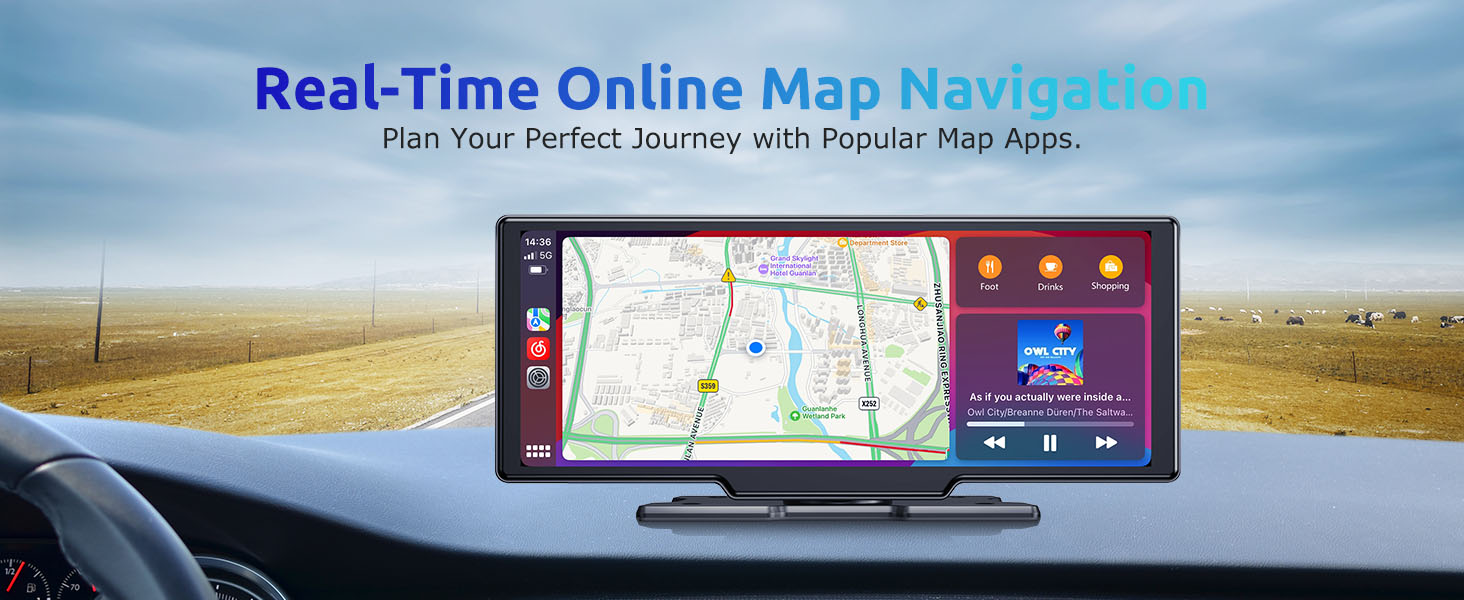






-
-

-
-

-
-

-
-

FAQ
Q: What we can do if it can’t record video normally?
A: You can change the TF card; change the resolution, frames per second; insert the larger capacity memory card; make
sure the card has been installed correctly(during the installation process; you should hear a clicking sound),delete
unnecessary files from the memory card to release space.
Q: Why it power off automatically after working a few minutes?
A: Please make sure it connects car charge to provide power, because the battery can’t work a long time.Q: Why the dash cam can’t recognize the SD card?
A: First, please use the class 10 with branded memory card will be better. (CLASS 10 IS BEST).
Second, please check the micro SD card position, (normally, there is a mark on the device near to the card port showing
the correct position of memory card.) and you will feel a little button bounce insert the device after you insert the
memory card.
Third, please insert the micro SD card into the device before you power on the device.
Last, please format the micro SD card. Last, please reset the dash cam, there is a little hole on the device, could you
please use a little needle to push it (reset hole).
Q: Why did the dash cam turn on/off automatically?
A: About turning itself off, please try double check the device at first:
1, Please changing another Car charger OR connect it with the computer via the USB cable directly always, and test if
the device can work well? If yes, the car charger is defect.
2, Please check if you had turned on the auto turn off function already, If yes, Please turn it OFF, this is so important,
please check:
1) Double press the top right MENU button (near the power on one) — Press the down button select auto power off.
2) Use the left up/ down button to select ” OFF ” on the right side and then press the REC button to confirm.
3) If it still can’t work, please kindly change another memory card in the device, OR please remove the memory card totest.
Q: Why doesn’t the recorder record after I insert the SD card? Not working?
A: You need to format your SD card on the computer. After inserting the SD card into the mirror camera, format the
machine again. Click “setting” → “format”
Q: Can you adjust the reverse aid lines width and angle? The reverse aid is too narrow and highly inaccurate.
A: Hello width cannot be adjusted. You can adjust the angle up and down. On the left one-third of the screen, swipe up
and down to adjust the view scope of the camera.
Q: Can I replace the rear camera only?
A: Yes, of course.Q: Does it record only what’s on the screen or it records both the front and the back even the screen only shows either
the front or the rear?
A: This mirror dashcam records both the front and the back even the screen only shows either the front or the rear.Q: No longer loop recording
A: The reason why the device will no longer loop video recording is that the video in the SD card cannot be overwritten.
In other words, the file is locked completely and cannot be overwritten. Please format the SD card manually. Then adjus
the protection level to medium or low.
Warranty
Comprehensive after-sales guarantee, high-quality service! Shop with confidence, we are
with you!
— Comprehensive after-sales protection: ensure a worry-free shopping experience. Our professional customer service team will
provide you with support and answers at any time.
— High-quality customer service: Provide the best quality service for each customer. The professionally trained customer serviceteam has rich product knowledge and problem-solving ability.
— Quick response and problem solving: Value your time and needs, promise to respond in the shortest time and find the bestsolution.
— Worry-free return and exchange policy: protect your rights and interests. If you are not satisfied with the product or have qualityproblems within 30 days from the date of purchase, we will assist you to return or exchange the product and bear the relevant
costs. Our products are also backed by a one-year warranty.
— Long-term technical support: establish a long-term cooperative relationship with customers. After your purchase, you getongoing technical support, ready to help and make sure your problems are solved.